If you’ve ever thought about improving your website’s SEO by doing it yourself, you’re not alone. Many website owners decide to tackle SEO independently, either to save money or have more control. While it’s great to be proactive, one common DIY mistake involves mishandling the sitemap—a critical tool for SEO.
Take Mike, for example. Mike owns a growing e-commerce store and decided to optimize his website on his own. While going through his backend, he noticed his sitemap included outdated pages and thought, “I can just delete this now and regenerate a new one later.” Confident in his decision, Mike deleted h is sitemap and went days without replacing it. He assumed search engines would still figure out his site without it, but things didn’t work out that way. Within days, Mike’s organic traffic dropped, product pages started disappearing from search results, and his rankings took a nosedive. When he reached out to me in a panic, he said, “I didn’t think this would matter so much. Can’t I just fix it by starting over?”
Mike’s situation is more common than you might think, and it highlights the importance of understanding how sitemaps work. This guide will walk you through everything you need to know about sitemaps, including what they are, how they affect SEO, what happens when you delete one, and how to fix or optimize your sitemap without risking your website’s performance.
What Is a Sitemap and Why Is It Important?
A sitemap is like a digital blueprint for your website. It’s a file—usually in XML format—that provides a structured list of all your site’s important pages. Search engines like Google use sitemaps to navigate your website efficiently, ensuring no critical page is missed. For websites with lots of pages, like e-commerce stores or blogs, a sitemap acts as a guide to help search engines understand your site’s hierarchy and crawl it effectively.
Without a sitemap, search engines may struggle to find certain pages on your site, especially those buried deep within your navigation structure. While having a sitemap isn’t required, it significantly improves your site’s crawlability and indexing, making it a must-have for good SEO.
Types of Sitemaps
When it comes to sitemaps, there are two main types: XML sitemaps and HTML sitemaps. Each serves a unique purpose, and understanding their differences can help you decide which one (or both) your website needs. Think of XML sitemaps as being made for search engines and HTML sitemaps as being designed for humans. Both play valuable roles in improving crawlability, usability, and your overall SEO strategy.
Let’s break down these two types and explore why each is important.
XML Sitemaps (For Search Engines)
XML sitemaps are the backbone of your website’s technical SEO. These are machine-readable files specifically designed to communicate with search engines like Google and Bing. They list all the URLs on your site and provide metadata about each page, such as when it was last updated, how often the content changes, and how important it is relative to other pages on your site.
Here’s an example of a simple XML sitemap entry for a product page:
<urlset xmlns=”http://www.sitemaps.org/schemas/sitemap/0.9″>
<url>
<loc>https://www.example.com/products/modern-chair</loc>
<lastmod>2025-02-01</lastmod>
<changefreq>weekly</changefreq>
<priority>0.8</priority>
</url>
</urlset>
- <loc>: This specifies the URL of the page. In this case, it’s a product page for a modern chair.
- <lastmod>: This tells search engines when the page was last modified. It’s particularly helpful for dynamic sites, like e-commerce stores, where product details might change frequently.
- <changefreq>: This indicates how often the content is updated. For example, a blog’s homepage might change daily, while a product page might change weekly.
- <priority>: This tells search engines how important this page is compared to others on your site. The priority is set on a scale from 0.0 (least important) to 1.0 (most important). In this case, the product page is assigned a medium priority of 0.8.
Why XML Sitemaps Matter:
XML sitemaps act like a direct line of communication with search engines. They help search engines crawl your site more efficiently, prioritize the most important pages, and identify which pages are frequently updated. For example, if you run a blog, your sitemap will signal when you’ve published a new post, ensuring it’s indexed quickly.
HTML Sitemaps (For Users)
HTML sitemaps, on the other hand, are designed for human visitors. Think of them as a table of contents for your website. They list all the important pages on your site in an easy-to-read format, helping users find what they’re looking for quickly.
While HTML sitemaps are less common nowadays, they can still be useful for websites with a lot of content, such as news sites, e-commerce stores, or resource libraries. For example, an HTML sitemap might organize pages into categories like “Products,” “Blog Posts,” or “Help Center,” making it easier for users to navigate.
Example:
Let’s say you run a home decor store with hundreds of product pages. Your HTML sitemap might look like this:
Home
├── Living Room
├── Sofas
├── Coffee Tables
├── Rugs
├── Kitchen
├── Dining Tables
├── Bar Stools
├── Kitchen Accessories
By providing a clear, organized structure, HTML sitemaps improve user experience and can also contribute to better internal linking, which indirectly benefits SEO.
Why HTML Sitemaps Matter:
Although search engines don’t rely on HTML sitemaps, they can be incredibly helpful for users who want a quick overview of your site’s structure. They’re particularly useful for large or complex websites, where users might otherwise struggle to find specific pages. By helping users navigate your site more easily, HTML sitemaps can also reduce bounce rates and improve engagement.
Why Use Both Types of Sitemaps?
So, do you need both XML and HTML sitemaps? In many cases, the answer is yes—especially if your website is large or content-heavy. Here’s why:
- XML Sitemaps: These are essential for search engines. They ensure your site is crawlable, help prioritize important pages, and notify search engines about updates.
- HTML Sitemaps: These are helpful for users, improving navigation and providing a clear overview of your site. They also strengthen internal linking, which can indirectly improve SEO.
For example, if you run an online bookstore with thousands of products and blog posts, an XML sitemap ensures search engines can crawl all your content, while an HTML sitemap helps users easily find specific genres, authors, or topics. Using both sitemaps creates a balanced strategy that caters to both search engines and human visitors.
Pro Tip: If you’re short on resources, prioritize creating an XML sitemap first since it’s critical for search engines. You can always add an HTML sitemap later to enhance user experience.
By implementing both types of sitemaps, you give your website the best chance of being understood and appreciated—both by search engines and your audience.
What Happens When You Delete Your Sitemap?
Deleting your sitemap might seem like a minor action—just another small checkbox in your SEO cleanup process. However, it can have serious consequences for your website’s performance. A sitemap acts as a structured roadmap for search engines, guiding them through your site and helping them prioritize which pages to crawl and index. When you remove it, search engines lose that clear navigation guide. This can lead to inefficiencies, slower indexing, and even cause valuable pages to drop out of search results.
If you’ve deleted your sitemap thinking it wouldn’t make much of a difference, it’s important to understand the chain reaction it can trigger. Let’s dive into the specific consequences so you can better appreciate the risks and plan how to fix them.
Consequences of Deleting Your Sitemap
When you delete your sitemap, you’re essentially asking search engines to navigate your site without directions. The impact can range from inefficiencies to lost rankings, depending on your site’s structure and the strength of its internal linking.
1. Search Engines Lose Their Map
Search engines like Google rely on your sitemap to quickly understand the layout of your site. Without it, they’re forced to rely entirely on your internal links and backlinks to crawl your content. If your internal linking structure is strong and comprehensive, this might not seem like a big issue. However, for most sites, it leads to inefficiencies where some pages may get crawled less frequently—or not at all.
Example:
Imagine you have a product page for “Vintage Rugs.” It’s a valuable page that generates sales, but it’s buried under several layers of navigation and only linked from a single subcategory page. Without a sitemap pointing directly to it, Google’s crawler may never reach it. The result? The page could drop out of search results entirely.
Why This Matters:
If important pages aren’t crawled regularly, they may not show up in search results or could be dropped from Google’s index altogether. This can hurt your site’s traffic and diminish the visibility of key content.
2. Orphaned Pages Get Dropped
Orphaned pages are those that don’t have any internal links pointing to them. These pages are especially vulnerable when you delete your sitemap. Without a sitemap, search engines have no way of discovering these pages, and they’ll eventually disappear from the index—even if they contain valuable content or drive conversions.
Example:
Let’s say you have a blog post that covers a niche topic like “How to Style Antique Rugs.” It’s been a popular post in the past, but over time, you forgot to link it from other pages on your site. Without a sitemap to highlight its existence, Google may assume it’s no longer relevant and drop it from search results.
Why This Matters:
Losing orphaned pages can have a ripple effect on your site’s SEO. Not only do you lose the traffic those pages generate, but if they’ve earned backlinks, you could also lose the SEO value (or “link equity”) those backlinks bring to your site.
3. Delayed Indexing for New Content
One of the most important roles of a sitemap is to alert search engines when you publish new content or update existing pages. If you delete your sitemap, search engines won’t have a direct way to know when something new has been added. Instead, they’ll rely on their regular crawling schedule, which can be inconsistent—especially for sites that don’t get crawled frequently.
Example:
Imagine you’ve just launched a seasonal sale page or written a blog post about “Top Summer Rug Trends.” This content is time-sensitive and relies on appearing in search results quickly to drive traffic. Without a sitemap to notify Google, it could take weeks for the page to be indexed, by which time the opportunity to capitalize on that traffic may have passed.
Why This Matters:
If search engines take longer to index your new content, you lose out on the potential traffic and rankings that content could generate. For businesses that rely on timely promotions or trending topics, this delay can hurt revenue and visibility.
How to Rebuild a Sitemap Without Hurting SEO
If you’ve already deleted your sitemap, don’t worry—it’s not the end of the world. However, rebuilding it properly requires a step-by-step process to ensure search engines can crawl and index your site efficiently. Think of this process as resetting your roadmap for search engines, giving them clear instructions on how to navigate your website. Let’s break it down into simple, actionable steps:
Step 1: Audit Your Current URLs

Before you rebuild your sitemap, it’s crucial to take inventory of all the pages on your website. This ensures that your new sitemap includes only valid, high-quality URLs while excluding unnecessary or broken pages. Here’s how to do it:
- Use a Crawling Tool
Download a tool like Screaming Frog SEO Spider or Sitebulb. These tools can crawl your entire website and generate a detailed list of all your pages, including their status codes (e.g., 200 for valid pages, 404 for broken pages). - Check for Broken Links and Errors:
Look for pages that return a 404 error (Page Not Found) or 301 redirects (permanent redirects). Broken links should either be fixed or excluded from your sitemap, as they can waste crawl budget and hurt user experience. - Identify Thin or Outdated Content:
Review each page to ensure it adds value to your site. Pages with little or no content (“thin content”) or outdated information may not belong in your sitemap. Either update these pages or remove them entirely. - Ensure Orphaned Pages Are Included:
Orphaned pages—those without internal links pointing to them—might not show up in your crawl results. Use tools like Google Analytics or Google Search Console to identify high-value pages that may not be linked from elsewhere on your site. Include these in your sitemap to ensure they’re not missed.
Pro Tip: Keep a spreadsheet of all the URLs you plan to include in your new sitemap. This makes it easy to double-check everything before generating the final file.
Step 2: Generate a New Sitemap
Once you’ve audited your URLs and identified the pages you want to include, it’s time to generate a clean XML sitemap. There are two main ways to do this: using an SEO plugin or an online sitemap generator.
Option 1: Use an SEO Plugin (Best for WordPress Users)
If your website runs on WordPress, plugins like Yoast SEO, Rank Math, or All in One SEO make generating a sitemap incredibly simple. Here’s how to do it with Yoast SEO:
- Install and Activate the Plugin
If you’re not already using Yoast SEO, install it from your WordPress dashboard by going to Plugins > Add New and searching for “Yoast SEO.” - Enable the Sitemap Feature:
In Yoast SEO, navigate to SEO > General > Features. Look for the “XML Sitemaps” option and make sure it’s toggled to “On.” - Access Your Sitemap URL:
Once enabled, Yoast will automatically generate your sitemap. You can view it by typing /sitemap_index.xml at the end of your website URL (e.g., https://yourwebsite.com/sitemap_index.xml). - Review the Sitemap:
Double-check the URLs in your sitemap to ensure they match the high-quality pages you identified during your audit.
Option 2: Use an Online Sitemap Generator (For Non-WordPress Sites)
If you’re not using a CMS like WordPress, you can use an online tool like XML Sitemaps Generator or Slickplan. Here’s how:
- Enter Your Website URL
Go to the generator’s website and input your domain name. - Adjust the Settings:
Many tools allow you to customize your sitemap by excluding certain file types (e.g., images or PDFs) or directories. Use this to tailor your sitemap to your audit results. - Download the XML File:
Once the generator finishes, download the XML file to your computer. - Upload to Your Website:
Use FTP or your hosting control panel to upload the sitemap file to your website’s root directory (e.g., https://yourwebsite.com/sitemap.xml).
Pro Tip: No matter which method you use, make sure your sitemap is formatted correctly. You can use tools like Google’s Structured Data Testing Tool to validate your XML file.
Step 3: Submit the Sitemap to Google
Now that your new sitemap is ready, it’s time to notify Google and other search engines. Submitting your sitemap helps them crawl your site more efficiently and ensures all your pages are indexed.

- Log into Google Search Console
If you haven’t already set up Google Search Console for your site, you’ll need to do that first. It’s free and incredibly useful for monitoring your site’s performance in search results. - Navigate to the Sitemaps Section
In Google Search Console, go to Index > Sitemaps from the left-hand menu. - Enter the Sitemap URL
In the “Add a New Sitemap” field, type the URL of your sitemap (e.g., https://yourwebsite.com/sitemap.xml). Click Submit. - Check for Errors
After submitting your sitemap, Google will begin processing it. Check back in a few hours or the next day to ensure there are no errors or warnings. If Google encounters any issues (like broken links or invalid URLs), fix them and resubmit the sitemap.
Pro Tip: You can also submit your sitemap to Bing using the Bing Webmaster Tools platform. The process is nearly identical to Google’s.
Step 4: Monitor and Optimize
Rebuilding your sitemap doesn’t stop at submission. You’ll need to monitor its performance over time to ensure everything is working as expected.
- Check Index Coverage:
Use Google Search Console’s Index Coverage report to see which pages are being indexed and if there are any issues. Look for warnings about excluded pages, duplicate content, or crawl errors. - Update Your Sitemap Regularly:
Anytime you add or remove pages from your site, regenerate your sitemap to keep it up to date. If you’re using a plugin like Yoast SEO, this is often done automatically. - Fix Any Errors Promptly:
If you notice that certain pages aren’t being indexed, investigate the issue. Common causes include noindex tags, blocked pages in your robots.txt file, or broken links.
How Can Jelly Ann Help You?
Feeling overwhelmed by managing your sitemap? That’s where I come in. I’m Jelly Ann, and I specialize in helping website owners like you tackle technical SEO challenges with confidence.
Here’s how I can help:
- Audit your sitemap to identify issues and opportunities.
- Clean up outdated or irrelevant pages to improve your site’s performance.
- Create and implement a new sitemap tailored to your website’s goals.
- Monitor your site’s performance to ensure long-term success.
Don’t let sitemap confusion hold you back. Contact me today for a personalized consultation, and let’s get your site working smarter, not harder!





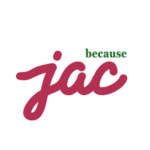

0 Comments