Have you ever searched for something on Google and noticed that some results stand out with extra details like star ratings, FAQs, or service details? That’s the magic of Schema Markup at work. But if you’re like many cleaning business owners, you might be wondering: “Do I need Schema for my website?” or “Will it actually make a difference?” You might have heard the term thrown around in SEO discussions but never fully understood how it applies to your specific website.
I once worked with a small cleaning service provider who struggled to get her business noticed online. Her website listed her services, pricing, and contact information, but traffic was minimal. Despite her efforts in social media marketing and posting blog content, her website just wasn’t attracting enough leads. After implementing Schema Markup, her cleaning business started appearing in rich search results with customer reviews, service availability, and even estimated pricing. Within three months, her inquiries doubled, and she was booking more recurring clients than ever before. This was a turning point in her business, proving the power of structured data. Her story is just one of many that illustrate how Schema can bridge the gap between having a website and actually generating meaningful traffic and conversions.
Statistics back this up too. According to a study by Milestone Research, websites that use structured data can see a 20-30% increase in organic search performance. That means if your cleaning service website isn’t using Schema, you might be leaving valuable traffic (and potential clients) on the table. With the growing competition online, missing out on even a small SEO advantage can have long-term consequences for your business’s success. It’s no longer just about having a website; it’s about making sure your website is working as hard as possible to bring in customers and bookings.
What Is Schema Markup?

Schema Markup (also called structured data) is a type of code you add to your website to help search engines understand your content better. It provides additional context to Google, Bing, and other search engines, making your site more likely to appear in rich snippets. These snippets often include enhanced elements such as images, star ratings, prices, and event details that can catch the eye of users browsing search results.
Think of Schema as a translator between your website and search engines. While humans can easily understand what a product page, blog post, or event listing is about, search engines need extra help. That’s where Schema comes in, offering structured data that enhances your search results by adding relevant details, such as product details, local business information, event dates, recipes, and frequently asked questions. By explicitly telling search engines what your content means, you make it easier for them to match your pages with relevant user queries.
By implementing Schema, you provide search engines with a clearer picture of your content, making it easier for them to display relevant and useful information to users. The more structured and informative your data is, the better your chances of standing out in search results and attracting potential visitors to your website. Think of it as giving search engines a roadmap to your site’s most valuable content, ensuring that it gets displayed in the best possible way.
Different Types of Schema Markup You Should Know
Schema Markup isn’t one-size-fits-all. There are various types of structured data, and choosing the right one for your website depends on your business and content. Here are some of the most commonly used types:
1. Local Business Schema
If you run a physical store, restaurant, or service business, Local Business Schema helps search engines display key details like your business address, phone number, working hours, and customer reviews. This is especially beneficial for improving your rankings in “near me” searches and local directories.
2. Product Schema
For e-commerce websites, Product Schema is crucial. It provides search engines with details such as product price, availability, customer reviews, and descriptions, making your products more appealing in search results.
3. FAQ Schema
Adding FAQ Schema to your website allows Google to pull answers directly from your pages and display them in the “People Also Ask” section. This increases visibility and improves your chances of capturing user attention.
4. Review Schema
If customer testimonials or product reviews are a major part of your website, Review Schema can help display star ratings directly on search results, enhancing trust and credibility.
5. Event Schema
For those organizing concerts, webinars, or conferences, Event Schema helps search engines show event dates, locations, ticket prices, and availability, making it easier for potential attendees to find your event.
6. Recipe Schema
If you run a food blog or website, Recipe Schema makes your recipes more attractive in search results by displaying cooking times, ingredients, calorie counts, and even step-by-step instructions.
How to Add Schema Markup to Your Website
If you’re ready to implement Schema Markup but don’t know where to start, here are some straightforward methods to get it done:
1. Use Google’s Structured Data Markup Helper
Google offers a free tool that lets you tag elements on your webpage and generate Schema code. You simply select the type of Schema you need, highlight relevant elements, and copy the generated code into your website’s HTML.
2. Use a WordPress Plugin
For WordPress users, plugins like Rank Math, Yoast SEO, and Schema Pro make it easy to add Schema Markup without coding. These tools provide pre-set templates for different Schema types, helping you implement structured data quickly.
3. Manually Add JSON-LD Code
If you’re comfortable with coding, you can manually insert JSON-LD (JavaScript Object Notation for Linked Data) into your website’s header or individual pages. This method gives you full control over customization and ensures the Schema is correctly formatted.
4. Validate Your Schema Markup
Once you’ve added Schema, it’s crucial to test it using Google’s Rich Results Test or Schema.org’s Validator. These tools help you identify errors and ensure search engines can properly read your structured data.
Frequently Asked Questions
Does Schema Markup work for all websites?
Yes, Schema Markup can be used on almost any website, including blogs, e-commerce sites, service-based businesses, and even personal portfolios. It helps enhance how your website appears in search engine results.
Can Schema Markup improve my website speed?
No, Schema Markup itself does not directly affect website speed. However, by improving the way search engines understand your content, it may enhance your search visibility and user experience, which can lead to better engagement and conversions.
Do I need to update my Schema regularly?
Yes, if your website content changes frequently, you should update your Schema Markup accordingly. For example, if you add new products, update business hours, or change event details, make sure your structured data reflects these changes.
Is Schema Markup a ranking factor for Google?
Schema Markup is not a direct ranking factor, but it can indirectly improve rankings by increasing your website’s visibility, click-through rates, and user engagement, which are key elements in SEO performance.
How Can Jelly Ann Help You?
Feeling overwhelmed? You’re not alone! Schema Markup may seem technical, but you don’t have to do it alone. I’m Jelly Ann, a freelance web designer and SEO expert who has helped businesses of all sizes optimize their websites for better search visibility. Whether you need help choosing the right Schema type, implementing it correctly, or fixing errors, I’m here to help.
Want to give your website a competitive edge? Let’s talk! Contact me today, and let’s make your website shine in Google search results. Don’t wait—every day that passes without Schema is a missed opportunity to attract more customers and grow your online presence. Let’s work together to unlock your website’s full potential.





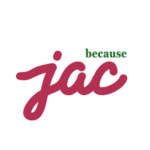

0 Comments